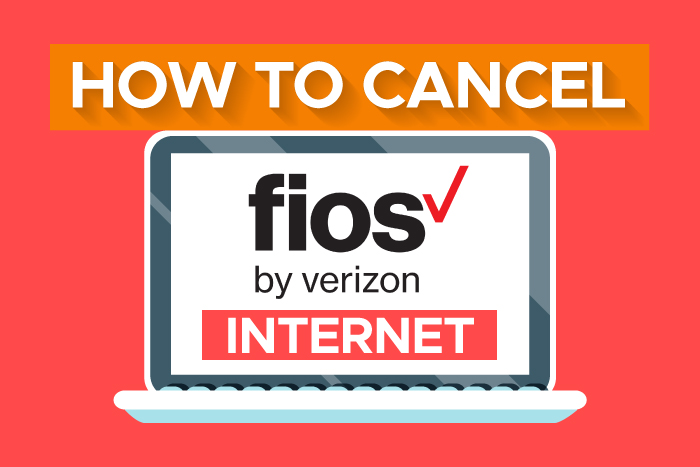Verizon Fios is known for its high-speed internet, TV, and phone services. However, circumstances may arise where you need to cancel your Verizon Fios service. Whether you’re moving, switching providers, or just no longer need the service, the process of cancellation can be straightforward if you follow the right steps. In this guide, we’ll walk you through the process of cancelling your Verizon Fios service.
What Is Verizon Fios?
Verizon Fios, often simply referred to as “Fios,” is a brand of telecommunications services offered by Verizon Communications. Fios is known for providing high-speed internet, television, and phone services to residential and business customers in the United States. Here’s a breakdown of the key components of Verizon Fios:
- Fiber-Optic Technology: Fios stands out for its use of fibre-optic technology. Unlike traditional broadband services that use copper or coaxial cables, Fios utilizes a network of fibre-optic cables. This technology enables faster and more reliable data transmission, resulting in high-speed internet and high-quality TV and phone services.
- High-Speed Internet: Verizon Fios offers a range of internet plans with varying speeds, including gigabit internet options. With Fios, users can enjoy fast and symmetrical upload and download speeds, making it suitable for streaming, online gaming, working from home, and other data-intensive activities.
- Television Services: Fios TV provides a comprehensive selection of TV channels, including HD and 4K content. Customers can choose from various channel packages and have access to features like on-demand content, DVR capabilities, and interactive features. Fios TV can be bundled with internet and phone services.
- Phone Services: Verizon Fios offers landline phone services, which can be bundled with internet and TV plans. Features typically include unlimited domestic calling, voicemail, call waiting, and caller ID.
- Bundling Options: One of the advantages of Fios is its ability to bundle multiple services. Customers can opt for internet, TV, and phone packages to save on costs and enjoy the convenience of having all their telecommunications needs from a single provider.
- Availability: Verizon Fios service is available in select areas in the United States, with a focus on major metropolitan regions and cities. Availability can vary, so it’s essential to check whether Fios is offered in your location.
- Customer Service and Support: Verizon is known for its customer service, providing support through various channels, including phone, online chat, and in-person visits to Verizon stores.
- Fios App: Verizon offers a Fios Mobile App that allows customers to watch TV, manage their DVR, and control their home Wi-Fi network remotely from their smartphones and tablets.
- Business Services: In addition to residential services, Verizon Fios offers telecommunications solutions for businesses, including internet, voice, and TV services tailored to the needs of businesses of all sizes.
Verizon Fios has gained a reputation for delivering high-quality, high-speed internet and television services to customers who demand reliability and performance. Its use of fibre-optic technology is a major selling point, as it provides a superior experience for activities such as streaming, gaming, and working from home. However, the availability of Fios may be limited to specific regions, so it’s important to check whether it is accessible in your area.
Why Should You Cancel Your Verizon Fios Service
There are several reasons why you might consider cancelling your Verizon Fios service. Your decision to cancel should be based on your unique circumstances and needs. Here are some common reasons people choose to cancel their Fios service:
- Relocation: If you are moving to an area where Verizon Fios is not available, you may need to cancel your service. Alternatively, you might be relocating to a new place where a different internet service provider offers better coverage or pricing.
- Cost Concerns: The cost of your Fios service may become a burden. If you find that your monthly bills are too high or have increased significantly, you may choose to cancel Fios and explore more budget-friendly options.
- Contract Expiration: Your Fios service contract may come to an end, and you have the option to explore other providers or renegotiate your contract. If the terms and pricing are no longer favourable, cancelling might be the best choice.
- Better Offers from Competitors: Sometimes, competing internet service providers may offer more competitive packages or promotions that entice you to switch. If another provider offers similar or better services at a lower cost, you might consider cancelling Fios.
- Service Dissatisfaction: If you experience persistent service disruptions, slow internet speeds, or other issues that negatively impact your online experience, you might decide to cancel your service in pursuit of a more reliable option.
- Changing Needs: Your internet, TV, or phone needs may change over time. For instance, if you no longer need a landline phone or you’re primarily using streaming services for TV content, you might cancel certain parts of your Fios package.
- Upgrade to a Different Technology: You may decide to cancel Fios if you want to switch to a different type of technology, such as cable internet, DSL, or even a newer technology like 5G home internet.
- No Longer Need Services: As your lifestyle or technology usage patterns change, you may find that you no longer need the services provided by Fios. For example, if you’ve transitioned to mobile-only communication, you may decide to cancel your landline service.
- Financial Constraints: In cases of financial hardship, you might need to reduce or eliminate certain expenses, including your Fios subscription, to manage your budget more effectively.
- Customer Service Issues: If you’ve had consistent problems with Fios customer service or experienced difficulties resolving issues with the provider, this could be a reason to seek alternatives and cancel your service.
Steps On How to Cancel Verizon Fios Service
If you’ve decided to cancel your Verizon Fios service, follow these steps to navigate the cancellation process:
Before proceeding with the cancellation, review your contract terms to check for any early termination fees or other penalties. Ensure that you have an alternative internet or telecommunications service in place to avoid service interruptions. Additionally, gather any Verizon Fios equipment that needs to be returned, such as routers or set-top boxes.
Now, let’s go through the steps to cancel your Verizon Fios service:
Contact Verizon Fios Customer Service
The first step is to get in touch with Verizon Fios customer service. You can reach them through various channels, such as phone, online chat, or visiting a Verizon store.
-
Phone: Call Verizon Fios customer service at the provided contact number. Have your account information ready.
-
Online Chat: If available, use the online chat option on the Verizon Fios website to initiate the cancellation process.
-
In-Person Visit: You can also cancel your service in person by visiting a Verizon store. Bring your account information and any equipment you need to return.
Request Cancellation
When you connect with a customer service representative, inform them that you wish to cancel your Verizon Fios service. They will guide you through the process and may request your account information and the reason for cancellation.
Review Terms and Fees
During the cancellation process, make sure to inquire about any early termination fees or other penalties associated with ending your contract early. Understanding the financial implications of cancellation is essential.
Equipment Return
If you have been using Verizon Fios equipment, the customer service representative will provide instructions on how to return it. Be sure to follow these instructions carefully to avoid any additional charges.
Confirm the Cancellation
Before finalizing the cancellation, double-check the details with the customer service representative to ensure everything is in order. Once you are satisfied, confirm the cancellation.
Collect Confirmation
After the cancellation is confirmed, ask for written confirmation of the cancellation. This document should include the date of cancellation and any relevant information about equipment return or final bills.
Set Up an Alternative Service
Ensure that you have an alternative internet, TV, or phone service set up before your Verizon Fios service is cancelled. This prevents any interruptions in your connectivity.
Monitor Your Bills
Keep an eye on your bills in the following months to ensure that you are no longer being charged for Verizon Fios services.
Return Equipment
Follow the instructions provided by Verizon for returning any equipment. Failure to return equipment may result in charges.
Double-Check Your Final Bill
Review your final bill from Verizon Fios to ensure that all charges and credits are accurate. If you have any concerns, contact customer service to address them.
FAQs
here are some frequently asked questions (FAQs) related to cancelling Verizon Fios service:
Q1: How can I cancel my Verizon Fios service? A: To cancel Verizon Fios, you need to contact their customer service. You can call them, use the online chat option, or visit a Verizon store in person to initiate the cancellation process.
Q2: Are there early termination fees for cancelling Verizon Fios service? A: Early termination fees may apply if you are cancelling your Fios service before the contract term is up. Be sure to review your contract terms and ask about any associated fees during the cancellation process.
Q3: What equipment do I need to return when cancelling Verizon Fios? A: You may need to return Verizon Fios equipment, such as routers, set-top boxes, or modems. The customer service representative will provide instructions on how to return the equipment.
Q4: Can I cancel my Verizon Fios service online or through the website? A: As of my last update in September 2021, the primary method for cancelling Verizon Fios service is by contacting their customer service through phone, online chat, or in person. Check the Verizon Fios website or contact their support for the most up-to-date information.
Q5: Is there a specific time period for cancelling Verizon Fios service? A: You can cancel your Verizon Fios service at any time. However, if you are under a contract, you may be subject to early termination fees if you cancel before the contract term is over.
Q6: What should I do to avoid service interruptions when cancelling Verizon Fios? A: To avoid service interruptions, make sure to have an alternative internet or telecommunications service set up before cancelling your Verizon Fios service. This ensures a smooth transition.
Q7: Can I change my Verizon Fios plan instead of cancelling it entirely? A: Yes, you can explore the option of changing your Verizon Fios plan to better suit your needs rather than cancelling it entirely. Contact customer service to discuss plan changes.
Q8: How will I receive confirmation of my Verizon Fios service cancellation? A: You can ask for written confirmation of the cancellation from Verizon. This document should include the date of cancellation and any relevant information about equipment return or final bills.
Q9: How do I return Verizon Fios equipment? A: The customer service representative will provide instructions on how to return equipment. Typically, you will receive a return kit or details on where and how to drop off the equipment.
Q10: Can I get a refund for any unused portion of my Verizon Fios service? A: Whether you can receive a refund for any unused portion of your service may depend on the terms of your contract and the specific circumstances of your cancellation. It’s advisable to inquire about this with Verizon’s customer service during the cancellation process.
Conclusion How to Cancel Verizon Fios Service
Cancelling your Verizon Fios service is a straightforward process, but it requires careful consideration and proper planning to ensure a smooth transition. Whether you’re moving to a new location, seeking to reduce costs, or simply looking for alternative service providers, following the steps outlined in this guide can help you navigate the cancellation process effectively.
- Contact Verizon Fios Customer Service: Reach out to Verizon Fios customer service through phone, online chat, or in-person visits to initiate the cancellation process.
- Review Your Contract: Check your contract terms for early termination fees and penalties associated with cancelling before the contract period expires.
- Equipment Return: Be prepared to return any Verizon Fios equipment as instructed by the customer service representative.
- Alternative Service: Ensure that you have an alternative internet or telecommunications service in place to prevent service interruptions.
- Monitor Your Bills: Keep an eye on your bills to confirm that you are no longer being charged for Verizon Fios services.
- Confirmation: Request written confirmation of the cancellation, including the date of cancellation and information about equipment return or final bills.
- Explore Plan Changes: Consider changing your Verizon Fios plan to better suit your needs rather than cancelling it entirely.
Remember that while cancelling Verizon Fios service is a significant decision, it’s essential to stay informed, communicate clearly with customer service, and prepare for a seamless transition to alternative services. Additionally, keep an eye on any financial implications, such as early termination fees, and ensure the return of any equipment to avoid additional charges.
Eric is not your average student; he’s a dynamic force, seamlessly blending academia with the art of storytelling. As a dedicated blogger, he crafts compelling narratives that resonate with a diverse audience. His journey is one of intellectual curiosity, artistic expression, and a relentless pursuit of knowledge.
Academic Pursuits: Eric is currently navigating the academic landscape with enthusiasm and determination. A diligent student, he is pursuing [Higher National Dipoma] at [Edo State Polythenic]. Eric’s academic endeavours fuel his innate curiosity and provide a foundation for the insightful perspectives he shares in his blog.
Blogging Journey: What sets Eric apart is his ability to transform thoughts into words that captivate. His blog is a canvas where ideas come to life, spanning many topics. From academic insights to personal anecdotes, Eric weaves a narrative that invites readers into his world. His writing is not just a collection of words; it’s an invitation to think, feel, and engage.