
Did you know that you can check your Airtel airtime balance using text message? Yes, you can. Airtel Nigeria has always given its customers different route to perform certain operations, and checking your airtime balance is also one of them.
So if you’re on the Airtel network, then get ready, because I’ll be showing you how to check your airtime balance using text messages.
Some people prefer to use text messages when purchasing data, airtime, and other operations. It is a more simpler and easy to understand procedure.
If you also like the text message approach, then this article is for you. See details on how to check airtime balance on Airtel via text message in this post.

About Airtel
Airtel Networks Limited (Airtel Nigeria), commonly known as Airtel, is a leading mobile network operator in Nigeria.
According to the Subscribers statistics released by Nigerian Communications Commission (NCC) on 30 August 2019, Airtel Nigeria has 26.8% mobile telephone market share and 46.8 million subscribers.
The company is a subsidiary of Airtel Africa, the holding firm for Bharti Airtel’s operations in 14 countries in Africa.
Check Balance for Airtel
Airtel is one of Nigeria’s largest and most popular telecommunication firms, with millions of subscribers today. Airtel has provided its customers with numerous connectivity services, the top ones being voice calls, SMS, and data.
Today, Airtel customers have numerous bundles to choose from depending on their browsing, calling, and texting needs.
Like numerous other well-established telecommunication firms, Airtel has come with many options for customers to choose from when checking their data balances.
How To Check Balance For Airtel
This post is targeted at those looking for how to check Airtel data balance on Android, iPhone, Modems, Windows and other handy devices. You’ll find all the codes you’ve been looking for.
There are basically two easy ways you can know how much data is left on your Airtel SIM, they are;
- USSD Code Method
- Airtel Care App Method
Method 1: How to Check Using USSD Code Method
This method works perfectly on Android, Windows, iPhone and other types of phones.
If you’re also worried about how to check borrowed data balance on airtel, then with the following USSD codes below, you can reveal your remaining data bundle balance on Airtel.
- USSD Code Method 1: Dial *140# to check your MB data balance easily. (An SMS showing your airtel data balance and expiry would be sent immediately)
- USSD Code Method 2: Dial *223# to check airtel data balance on Android.
- USSD Code Method 3: Dial *123*10# to check airtel data balance on Android, iPhone etc.
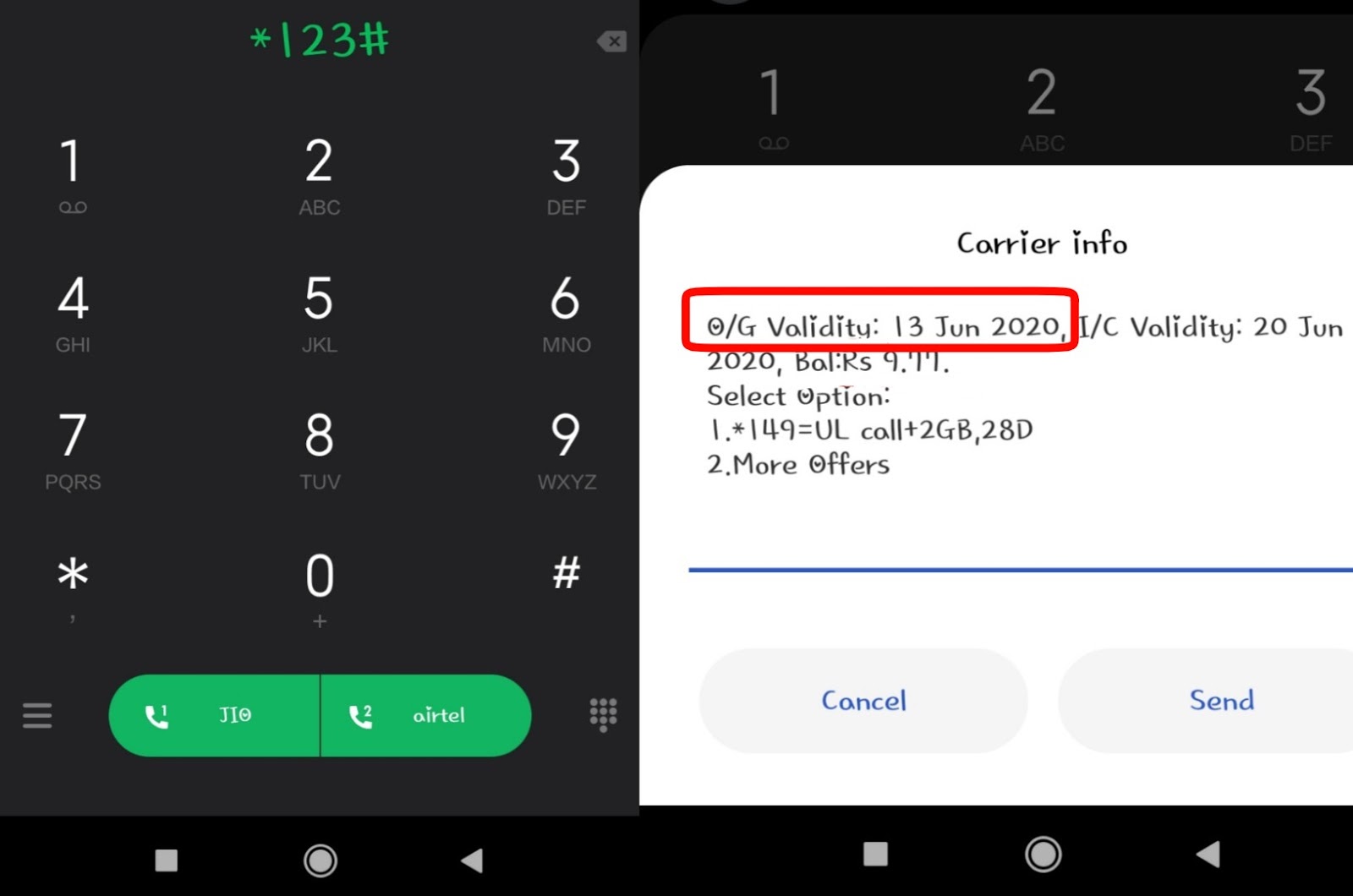
Method 2: How to Check Using Airtel Care App Method
The Airtel Care App is a free customer service app that allows you quick access to your account balance, data balance, subscriptions and special offers.
\With this app, you can also send customer enquiries/complaints to the Airtel Customer Service team for a quick resolution.
The app is available for both Android device users and Apple device users.
How to Check Airtel Bonus Data Balance
Additionally, Airtel gives you a data bonus when you recharge your line. However, you will find it impossible to know your Airtel bonus data balance if you use any of the methods explained above. But, checking it is actually very possible. Here is how;
- To get your bonus data balance on Airtel SIM, dial *223#, you will get a pop-up notification showing your Airtel bonus data balance.
How to check for Airtel Voice Bundle Balance
to check for voice bundle balance dial *123*2# or dial *140 # for data bundle balance.
How to Buy Airtel Credit/Data from Any bank in Nigeria
To buy recharge card or data from your bank on your Airtel line Dial *444# and buy from your bank account.

How do I deactivate my data Bundle On Airtel?
To stop or cancel Airtel data bundle on Android Bundles:dial *438*100#
To deactivate Airtel data bundle Mega bundles: *408*100#
BB Bundle: Text STOP AUTO RENEW to 440
Daily/Weekly bundles: Text STOP to 141
Conclusion on How To Check Balance On Airtel
In conclusion, the above information concerning How To Check Balance On Airtel is comprehensive enough for anyone even a newbie. Now make sure to go through the steps provided in this post, and you will surely come out with the desired result.
Additionally, it is important to carefully follow through with the information above to come up with the desired result.
Be sure to share this post with friends and family.
Robomin is a freelance writer and blogger who covers topics related to Account Creation, gadgets, Refunds, and how to delete An Account. He has a passion for new and innovative technology and enjoys sharing his knowledge with others

