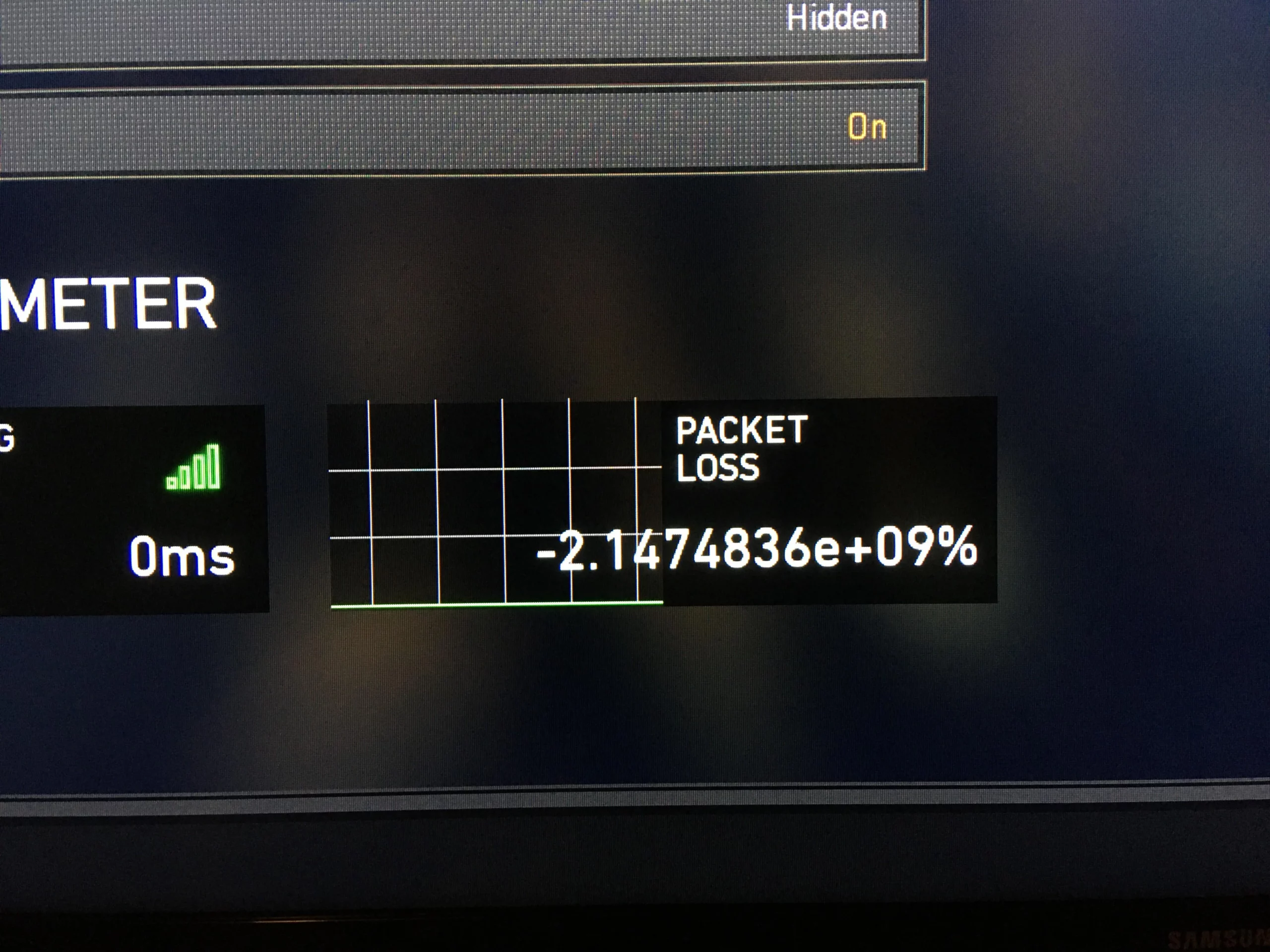Here is everything you need to know about Packet Lossing and Its Effect In Gaming.
Many people still prefer to play games with their friends, and it doesn’t appear that the hordes of online gamers will ever diminish.
Online gaming has advanced significantly since its inception, but it still faces several technical difficulties. Regrettably, the majority of them have an impact on end users, or gamers, and may quickly ruin a positive experience.
Data packets that are lost while being transferred across a network are referred to as packet losses. Packet loss happens when data packets are dropped during data transmission due to network congestion, hardware problems, software defects, and several other reasons.
High latency, jitter, and packet loss caused by network connection issues prevent gamers from achieving flawless games (or so he might say).
The most aggravating problem is packet loss, which usually has no obvious cause, can be difficult to debug, and has no surefire solution.
All you need to know about the reasons for packet loss in communication networks will be addressed in this detailed tutorial.
We’ll look closely at packet loss problems, networking causes of packet loss, and solutions to packet loss.
So stay tuned for more information.
What is Packet Loss
Network activities, just like gaming, include the transfer of data/information, conveniently split into minor units called packets. The whole process is relatively complex but will be simplified in this tutorial.
We refer to packet loss as the failure of one or more data packets to arrive at their intended location. Although data transmission problems or defective hardware can sometimes cause this phenomenon, network congestion is the primary cause.
The fraction of lost packets compared to transmitted packets is how packet loss is quantified. So, we have a 10% packet loss if a device sends 100 packets, but only 90 of them arrive at their destination.
Although packet loss typically happens as a spike and is transient, it is simple to go unnoticed. Yet, even slight packet loss can degrade the user experience in real-time applications like VoIP, video streaming, and online gaming (QoE).
Causes of Packet Loss
Network congestion: The main cause of this issue is congestion. Networks are known for having space limitations, and in simple terms, network congestion is just the same as peak-hour traffic.
When network traffic reaches its maximum during peak hours, packets are dropped and forced to wait to be delivered. Thankfully, the majority of software is made to either automatically find and deliver such rejected packets again or to reduce transfer speed.
Network hardware problems: Most hardware becomes outdated or redundant these days so quickly, which is another problem for the network. Hardware such as routers, firewalls, and network switches eats up lots of power, and can significantly reduce the network signals.
Security risks: If you’re seeing exceptionally high packet loss rates, there may be a security hole. Your router is hacked by cybercriminals, who then tell it to drop traffic. A denial-of-service attack (DoS), which prevents legitimate users from accessing files, emails, or online accounts by saturating the network with more traffic than it can manage, is another technique for hackers to induce packet loss. It might be challenging to resolve packet loss during full-scale security.
Infrastructure that isn’t up to par: This emphasizes the value of a complete network monitoring solution. Several out-of-packet monitoring solutions have restricted capabilities since they weren’t designed for the task at hand.
Software Bugs: this issue is similar to faulty hardware. Bugs in the system can also be responsible for disrupting network operations and it prevents the delivery of packets.
Wireless packet loss vs Wi-Fi packet loss: Packet loss generally affects wireless networks more than wired networks. Wireless networks can lose packets due to radio frequency interference, weakened transmissions, distance, and physical obstacles like walls. In wired networks, defective cables may be to blame for the signal flow obstruction.
How To Solve the Packet Loss Issue
Below are methods for solving the Packet Loss Issue:
Use VPN
Using a VPN can also lower ping times between various gaming servers when connected to locations closer to the network hosts.
And suppose your ISP (internet service provider) is intentionally throttling certain kinds of network traffic, a VPN can bypass these restrictions and restore your network speeds to their default levels.
Below are some of the best VPNs to use:
Express VPN: Express VPN isn’t sitting in the backseat, with it having one of the most trustworthy platforms that will help have a better gaming experience.
This provider eradicates geo-blocks and allows switching over 3000+ servers in 94 countries. So suppose you want to stay private, ExpressVPN helps to change locations without dispute.
Prices start at $6.67/tunnelling you can connect up to 5 devices to one ExpressVPN subscription. 30-day money-back guarantee included.
Pros
- from quick download speeds
- Split tunnelling
- Active security
- Court-proven & independently audited no-logging policy
- 3000 servers and 94 countries to choose from.
Cons
- It is more expensive
- iOS doesn’t have a kill switch
Use a wired Connection
Wired connections are better than wireless connections when compared. And this is mainly because wired connections generate less interference.
And if you want to boost network connection speed and strength and hence lessen ping spikes and bad ping in video games, switching to an Ethernet wired connection can be beneficial.
Trouble Shoot Your Network
Because that packet loss might have a wide range of probable causes, a VPN sadly isn’t a panacea for all packet loss.
To reduce packet loss on your machine, use the following troubleshooting advice if a VPN doesn’t instantly resolve your issue:
- While playing online games, if at all feasible, use wired connections instead than wireless ones.
- To prevent compatibility problems, update the drivers on your system to the most recent version.
- Reset your DNS
- Switch DNS service providers
- Examine the cables and routers in your local network and repair any broken or outdated parts.
- If you suddenly notice significant packet loss, contact your ISP.
- Playing online games without using bandwidth-intensive software is advised.
- You need to change the game server you’re using (if possible)
FAQ
Is Packet Loss Avoidable Or Preventable?
Depending on what caused your packet loss, yes. Unfortunately, since you don’t always know what caused an error in data transfer, it can be challenging to plan for them.
To identify the problem for you, you may need to try a few different things in various situations. Examine the following troubleshooting steps:
- Give importance to cybersecurity. Network assaults must first be able to be eliminated from your list of potential issues.
- Observe network use and speed. You may start shifting data transmission to less congested periods of the day once you start keeping an eye out for network congestion. Moreover, an optimization of the routing process and an
Conclusion on What Is Packet Loss In Gaming
In conclusion, though there is severity to the issue of packet loss, there we’ve provided simple and easy ways to go about solving the such issues.
Players can follow the step-by-step guide above and try to fix connection issues and resume enjoying the game by resolving these probable problems.
So make sure to carefully read through the post to find get acquainted with the necessary information.
Be sure to share this article with your family and friends
Robomin is a freelance writer and blogger who covers topics related to Account Creation, gadgets, Refunds, and how to delete An Account. He has a passion for new and innovative technology and enjoys sharing his knowledge with others