
WiFi booster apps have the power to change everything. If you’re working from home and have multiple gadgets running off your WiFi, you may want to think about using one of the apps to improve your signal.
A strong Wifi connection is needed to successfully access the Internet on your tablet, laptop, or smartphone without any hassle after all. Add devices such as a smart doorbell, smart speaker, smart lightbulbs and smart TV to the list of wifi guzzling home gadgets and a reliable WiFi connection feels as essential as owning a fridge.
In this post I’ve highlighted the best WiFi booster apps and software, which can help you identify weak signal areas and indicate the best positions for your router or any gadgets you might have, like one of the best WiFi extenders.
‘With apps such as WiFi analyser or Apple’s Airport Utility you can find out what the signal level is from the Access Point you’re connected to from your location. These apps are useful to give you a reading and understanding of how it is performing in your home so you can see how the signal differs within the different rooms like from the home office to the living room.
BEST WIFI BOOSTER APPS AND SOFTWARE TO IMPROVE YOUR SIGNAL
1. AIRPORT UTILITY
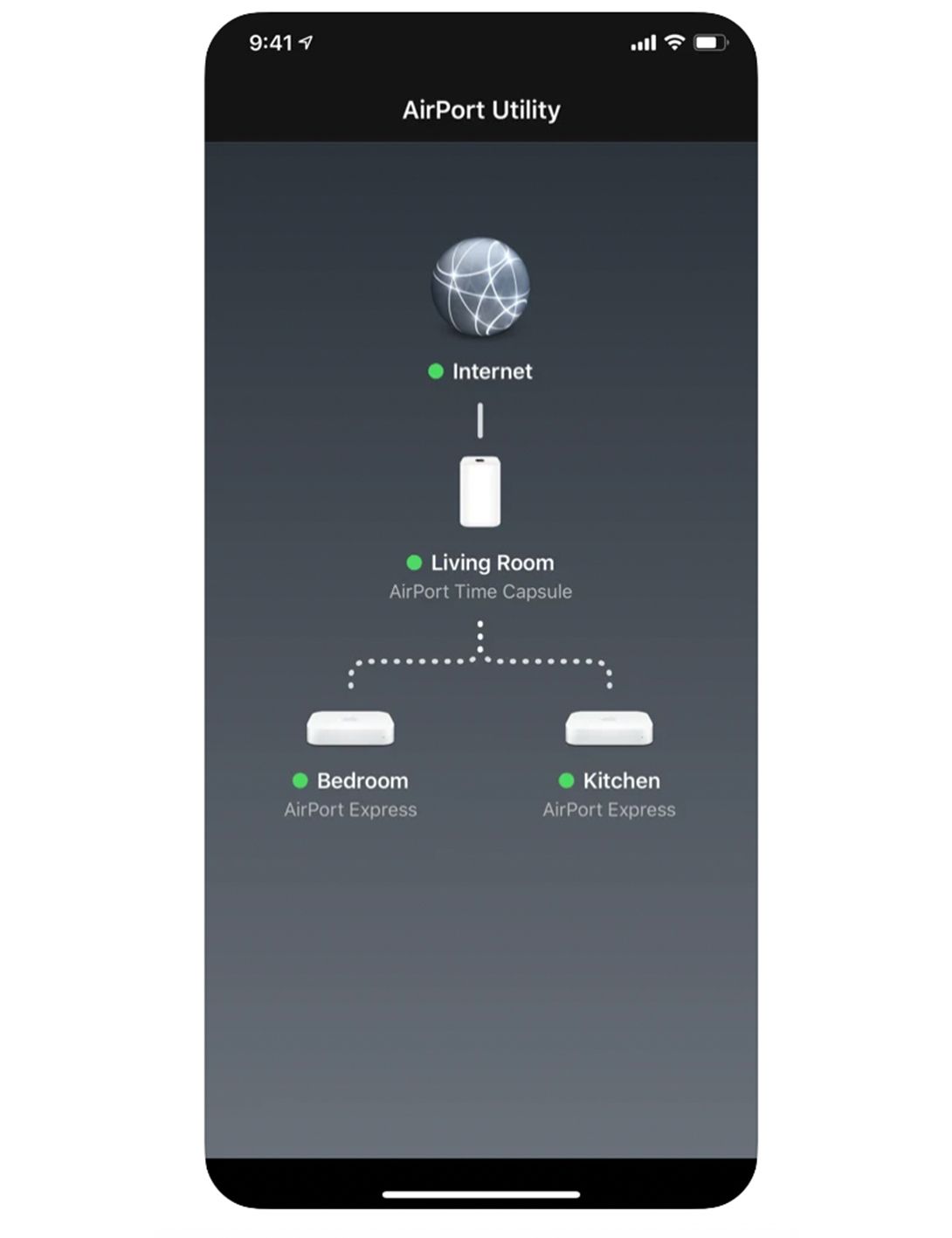
Specifically designed for Apple users, the Airport Utility app lets you manage your WiFi network and AirPort base stations, from your iPad, iPhone, or iPod touch. It simply lets you see an overview of your WiFi network and devices and manage features such as security modes, wireless channels, change base station, and more.
Quite useful if you’re going for a fully automated home full of Apple products.
2. WIFI ANALYZER

Simply put, this WiFi analyzer app) turns your Android phone into exactly that. It will give you detailed info about the WiFi channels nearby and help you source a less crowded channel for your wireless router.
3. SPEEDTEST

The Speedtest app can be used across a range of platforms including Android, iOS, Windows, Mac, and more. You can use it to find your nearest 5G network, test your connection speed and quality and it will give you real-time graphs to show you the connection consistency.
4. WIFI FINDER APP
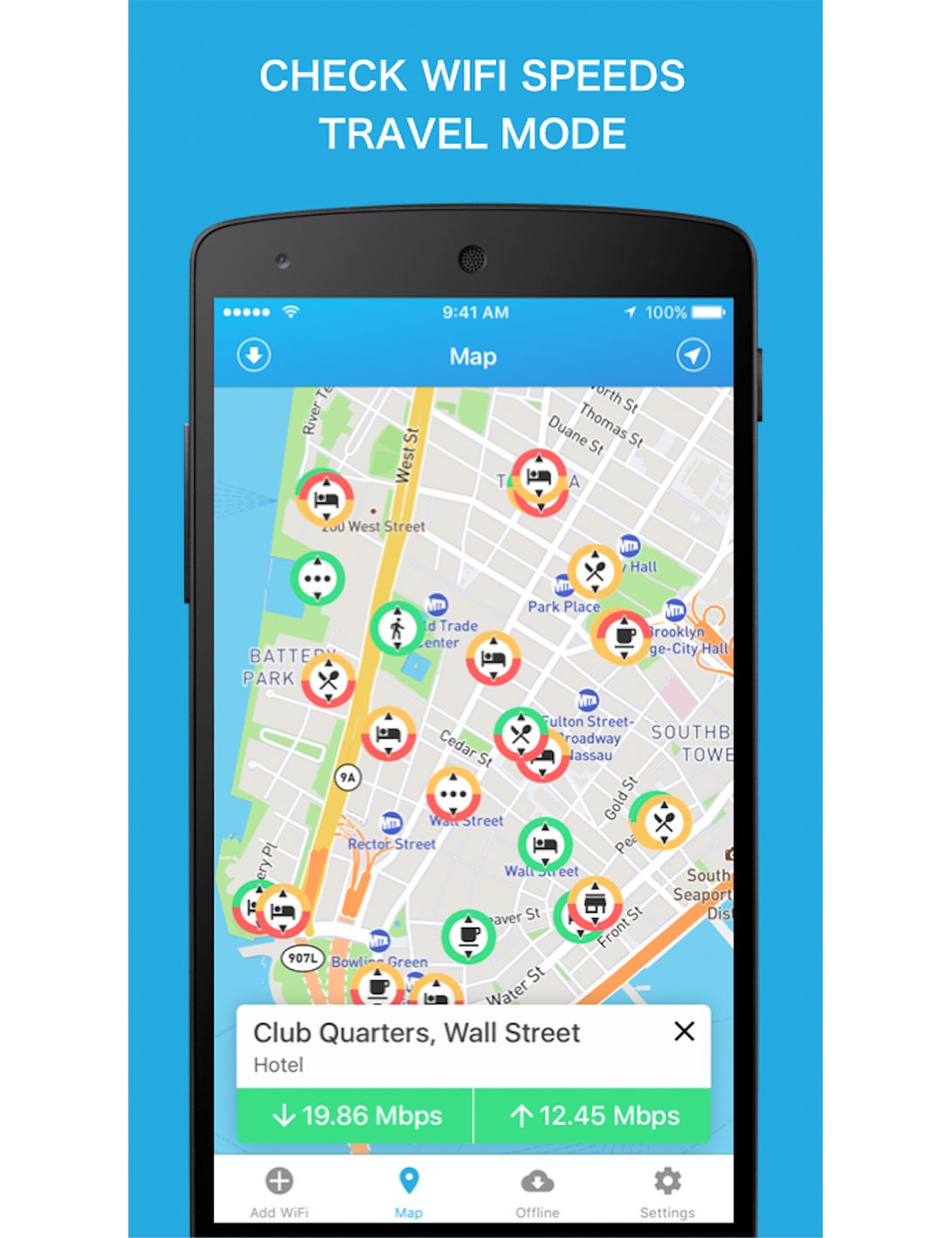
A good one for when you’re out and about, with the WiFi Finder app you can find the fastest free WiFi wherever you are around the world. This WiFi Map contains verified Hotspots across hotels, cafés, restaurants, and bars so you can find the most reliable WiFi to use. We found an Android and iOS version too.
5. WIFI HEAT MAP

This WiFi Heat Map for Android users lets you track the WiFi signal quality around your home using a heat map. You will need to draw your home on paper or use existing plans and capture it on camera.
Then you’ll need to walk around and map your location on the app. It will then create a heat map illustrating the signal quality in your home which is ideal for helping you with things like the placement of your set in your living room TV ideas.
6. FING

As opposed to the other WiFi booster apps which report on your WiFi signal, Fing will give you information on all your other internet-related queries such as why Netflix streaming has started buffering and whether anyone is stealing your WiFi, or whether you have been hacked. Clever stuff.
HOW CAN I TELL IF MY WIFI SIGNAL IS WEAK?
Given your wireless network is broadcasting using radio waves, it can suffer from all of the same limitations that you’ll typically find with other types of radio signals. As such, your home wireless network may lack the proper strength or range because of the same issues that impact other forms of radio technology:
- Obstacles that cause a reduction in signal strength
- Interference from other devices sending radio waves
- Weaker signals sent by older and less efficient wireless equipment
- Technical issues with the receiving device can make the signal appear weak
- Lack of power from the wireless router resulting in a weaker signal
HOW CAN I SPEED UP MY WIFI?
If you have a problem with your WiFi speed, it’s an issue you will need to take up with your internet service provider. You can buy gadgets to enhance your WiFi – such as extenders, powerlines, and mesh systems – but these are designed to improve your range around your home and garden as opposed to improving the speed.
HOW CAN I BOOST MY WIFI SIGNAL?
You can use WiFi boosting apps to discover any weak spots in your connection. You can also invest in a range of WiFi boosting gadgets to help in areas where the signal is weak.
‘Making WiFi ‘faster’ isn’t actually doable without paying for an improved service, but on top of gadgets that can boost your WiFi range, there are several ways of giving your network the best opportunity to thrive in your home:
- Elevate your router and keep it clear of obstructions such as sofas, TVs, Sky Q boxes, baby monitors, any Bluetooth device, and even us humans, which can all interfere with WiFi.
- If you are struggling with speeds, download a channel scanner.
- Use the 5Ghz channel if you are in the same room or in close proximity to the router.
- Use Ethernet cables to connect stationary devices such as your TV if possible.
- Check your usage as sometimes it’s how much bandwidth you’re using that’s the problem, as opposed to slow speeds.
- Upgrade your devices. Older gadgets can be causing issues as the router dedicates more time to those to ensure successful transmission.’
Conclusion on Wifi Signal Booster App For iPhone
In conclusion, the above information concerning Wifi Signal Booster App For iPhone is comprehensive enough for anyone even a newbie. Now make sure to go through the steps provided in this post, and you will surely come out with the desired result.
Additionally, it is important to carefully follow through with the information above to come up with the desired result.
Be sure to share this post with friends and family.
Robomin is a freelance writer and blogger who covers topics related to Account Creation, gadgets, Refunds, and how to delete An Account. He has a passion for new and innovative technology and enjoys sharing his knowledge with others

